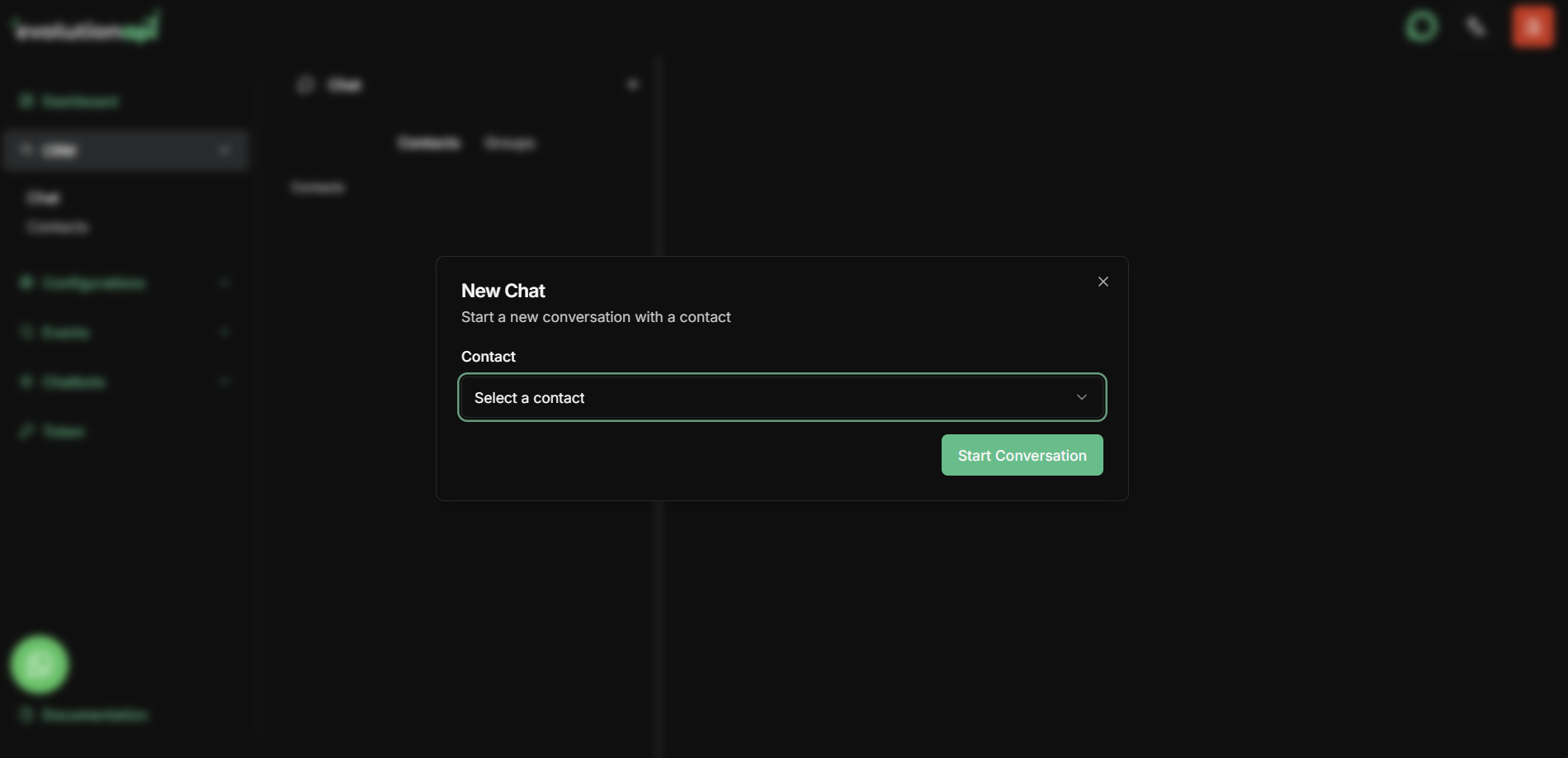Messages
The chat interface allows you to interact with both individual contacts and groups. Currently, Evolution CRM supports:- WhatsApp messages - Full chat history and interaction
- Other channels (Telegram, Facebook, Instagram) - Not currently displayed in Evolution chat
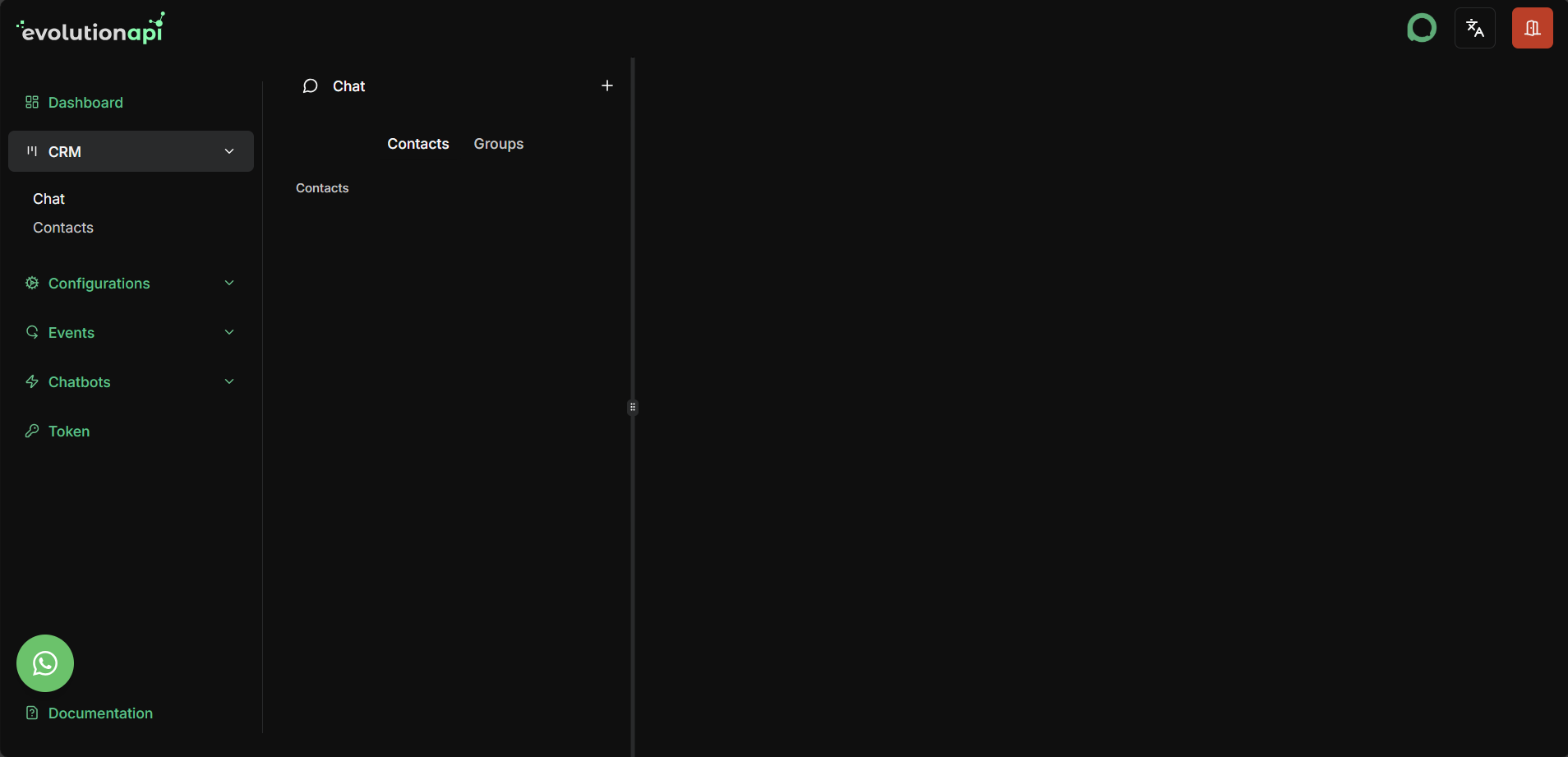
Starting a New Chat
To start a conversation with a contact:- Click the + icon in the top-right corner of the left column
- Select a contact from your contact list in the modal that opens
- Begin your conversation