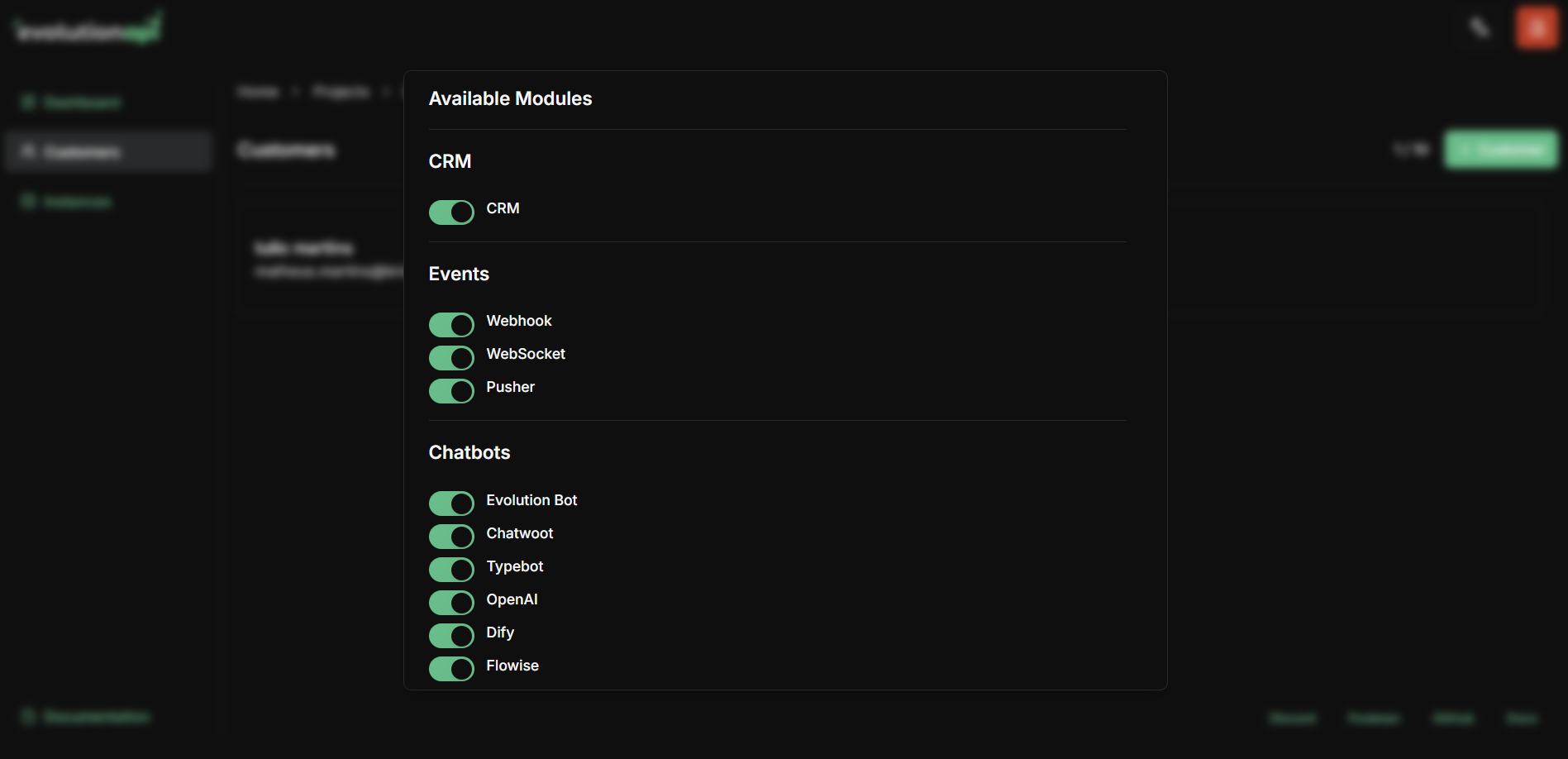Creating
Customers are entities you can create within your account and assign to a specific project instance. For each customer, you can optionally create a user account that allows them to log in and manage their own resources. You can configure which channels they can use (e.g., WhatsApp Web, WhatsApp Evolution, Facebook, Instagram and Evolution), and manage their access permissions. Customers are only available within the project they were created in. If you create a user account for a customer, they will only have access to resources within their assigned project.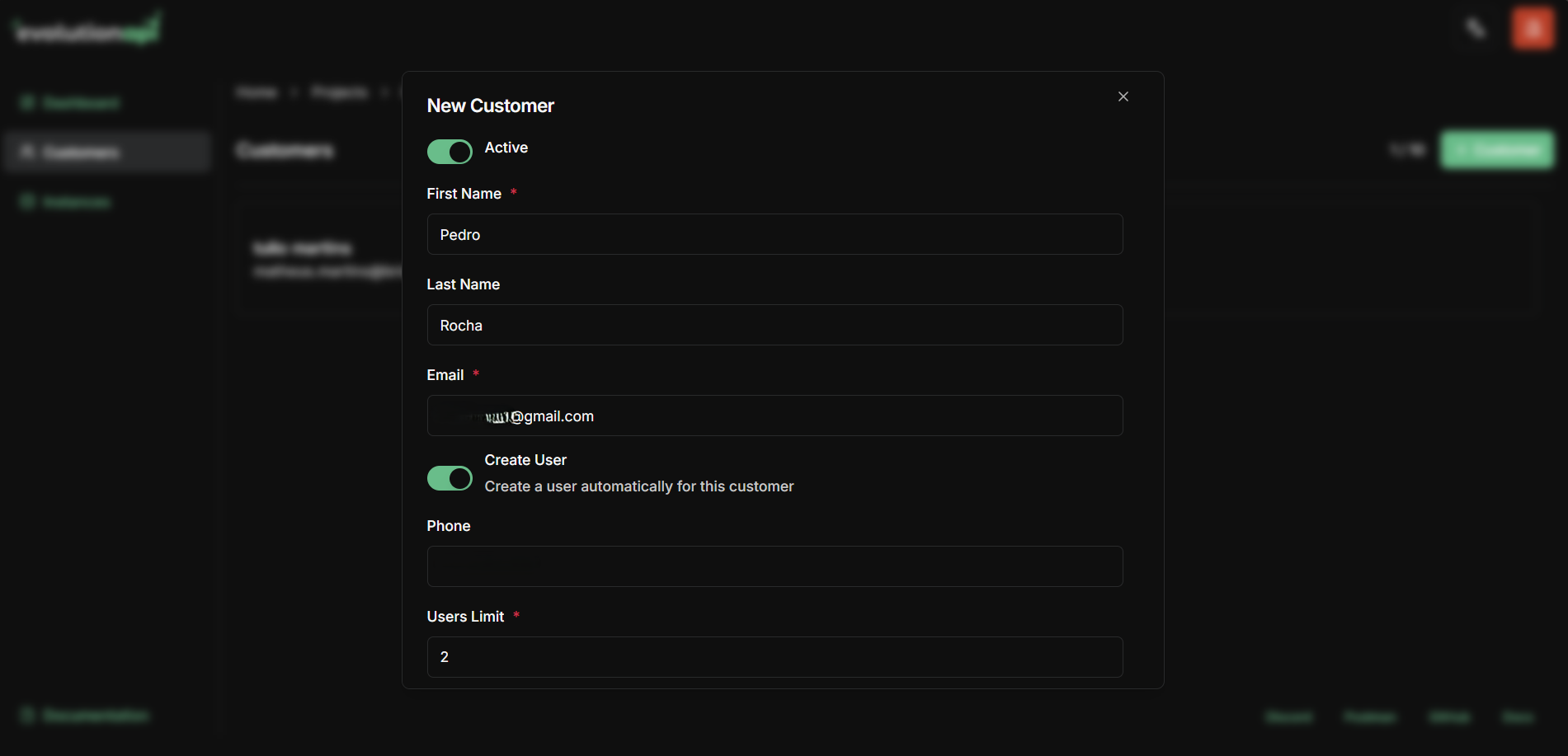
User credentials
If you need to create a user for your customer, you can enable create user and set the credentials to the customer. If it is for your own use, disable the Create User buttonModules
During customer creation, you can enable modules that provide access to different features:- Integration with chatbots
- CRM interaction
- Event configurations (webhooks, websocket, and Pusher)