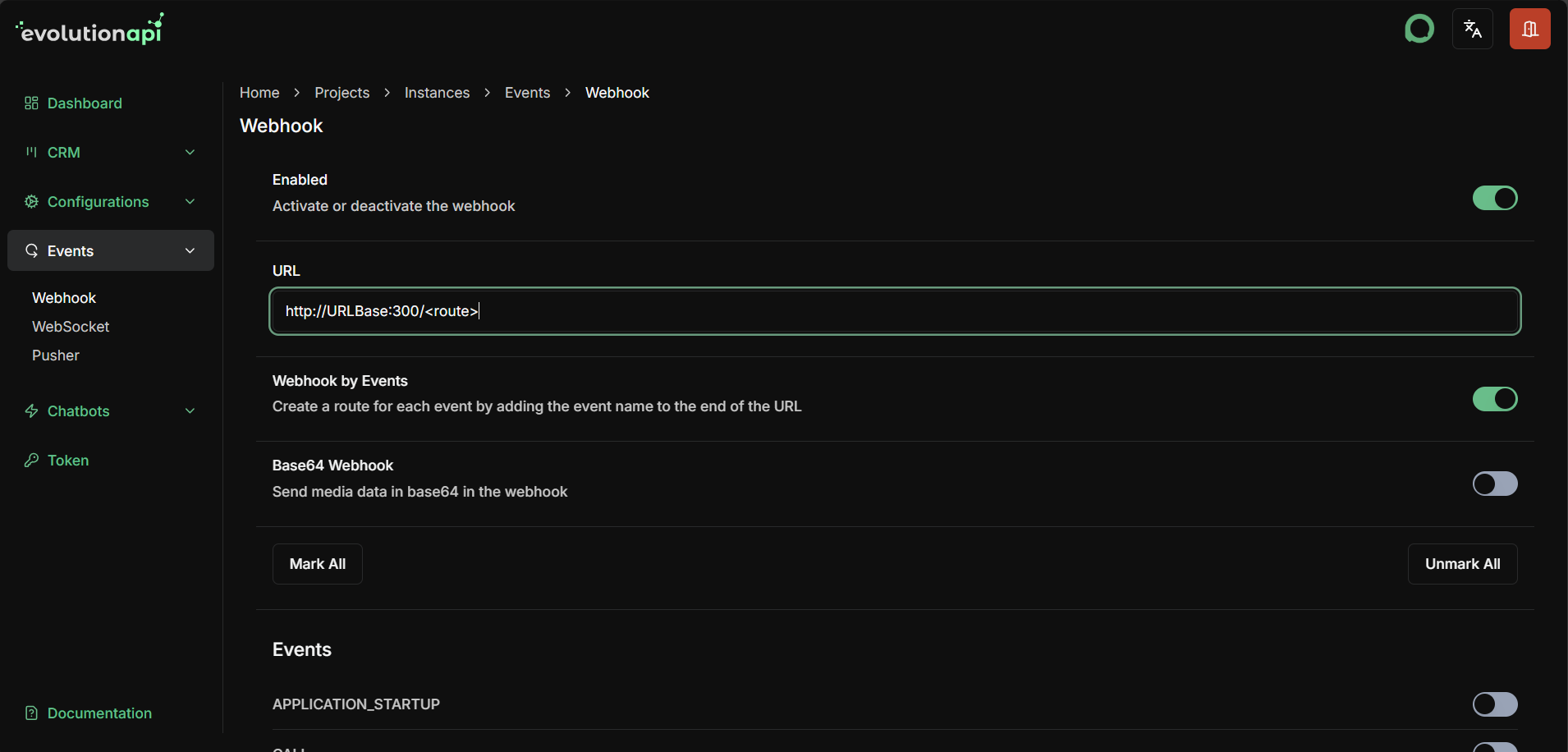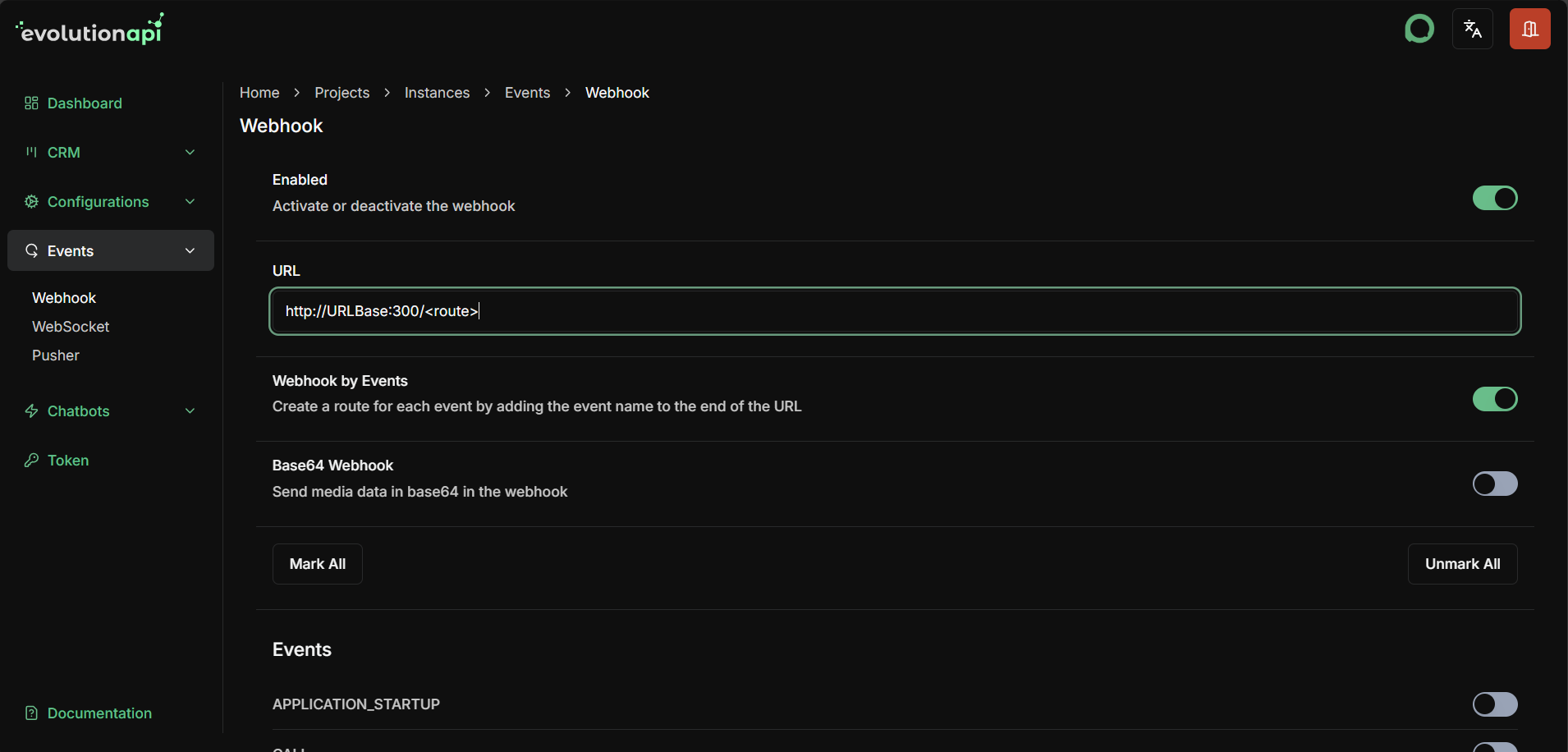Skip to main contentConfigure webhooks to receive event notifications from your instance. Here’s how to set it up:
Basic Configuration
- Enable the webhook using the toggle in the top-left corner
- Enter the URL where you want to receive webhook events
- Configure additional options:
- Webhook by Events: Enable to use different URLs for different events
- Base64 Webhook: Enable to receive files as base64-encoded strings
Event Selection
Select which events you want to monitor from the available list. Each selected event will trigger a notification to your webhook URL.
Managing Your Webhook
- You can disable the webhook at any time using the “Enabled” toggle
- Test your webhook configuration to ensure proper event delivery
- Monitor webhook activity in your logs