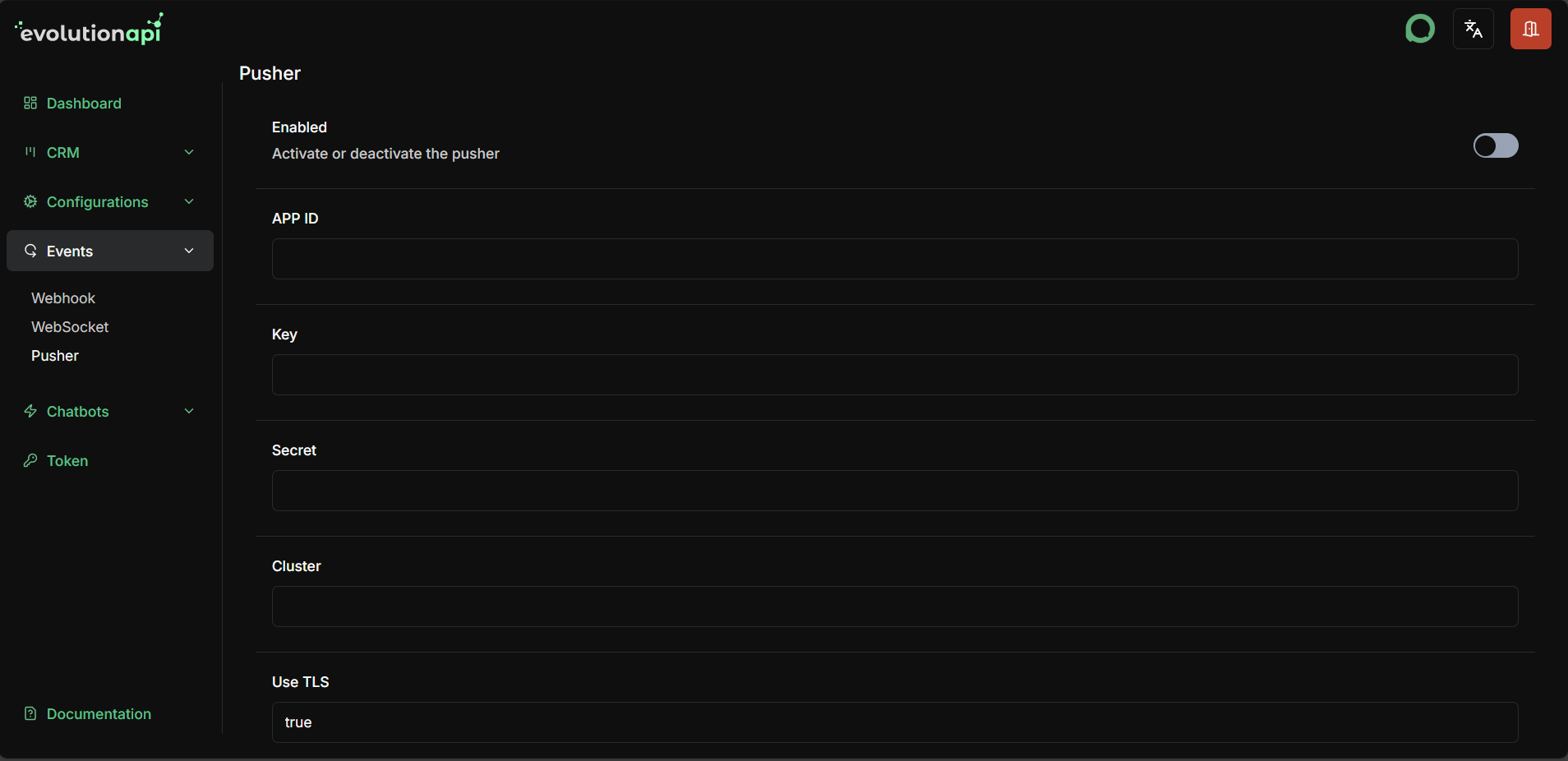Required Fields
-
APP ID
Your Pusher application’s unique identifier -
Key
The public key for connecting to Pusher -
Secret
The private key for server-side authentication -
Cluster
Your Pusher application’s hosting location (e.g.,us2,eu,ap2)
You can find all these values in your Pusher dashboard under Application Settings.