Creating Evolution Instance
To create an Evolution instance, follow these steps:Configuration Fields
-
Select Customer
Choose the customer who will own this instance -
Instance Name
Enter a name to identify your instance -
Channel Selection
Select “Evolution” from the available channels
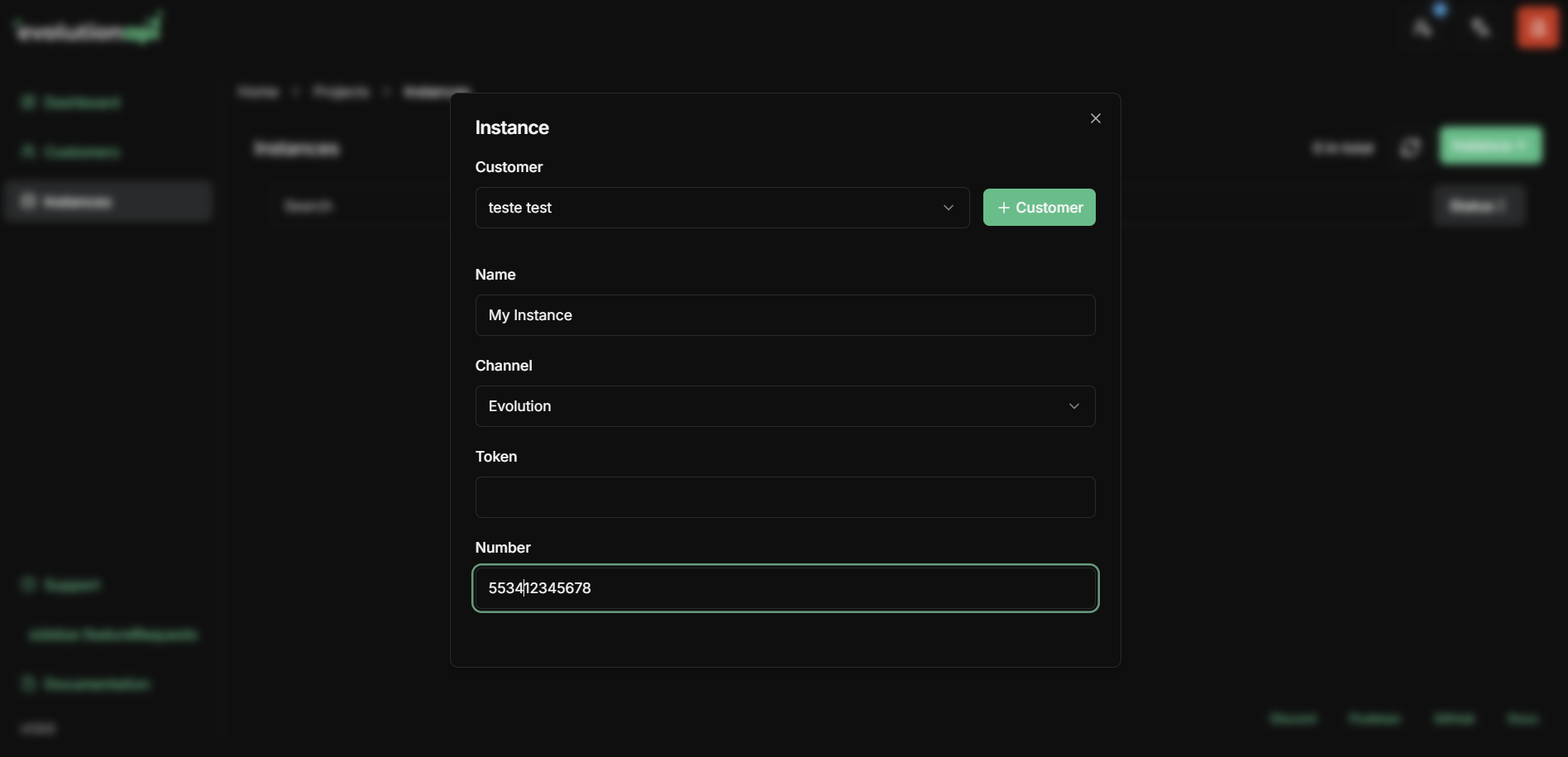
Connection Process
The instance will be created immediately and ready to use.Evolution instances are ready to use as soon as they are created.
Configure Integrations
Once connected, you can set up:- Custom events for specific triggers
- API access using the instance token (apikey) and ID